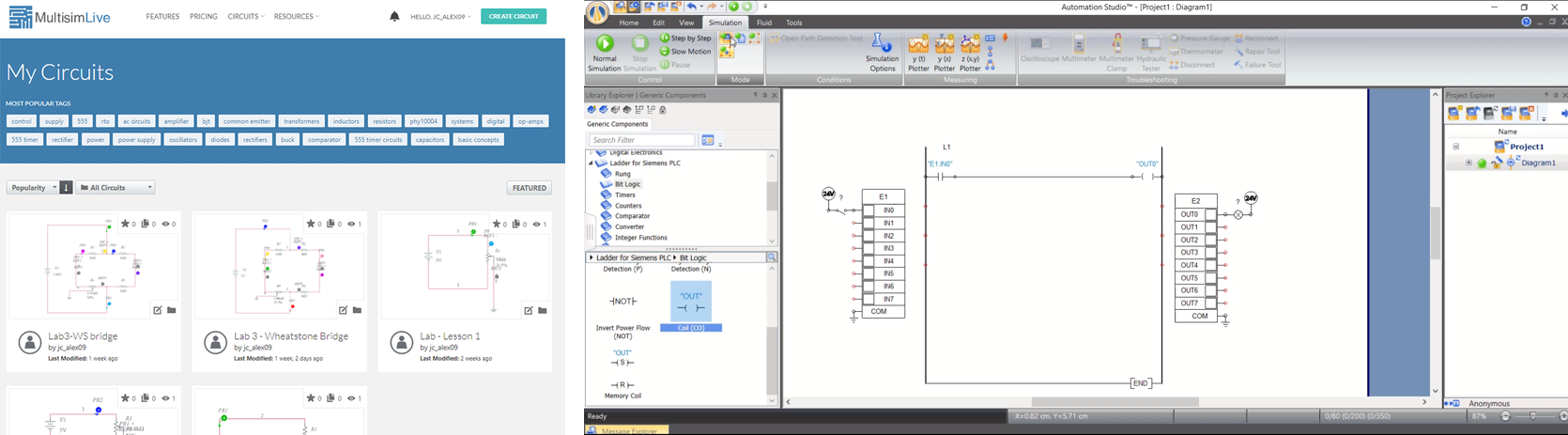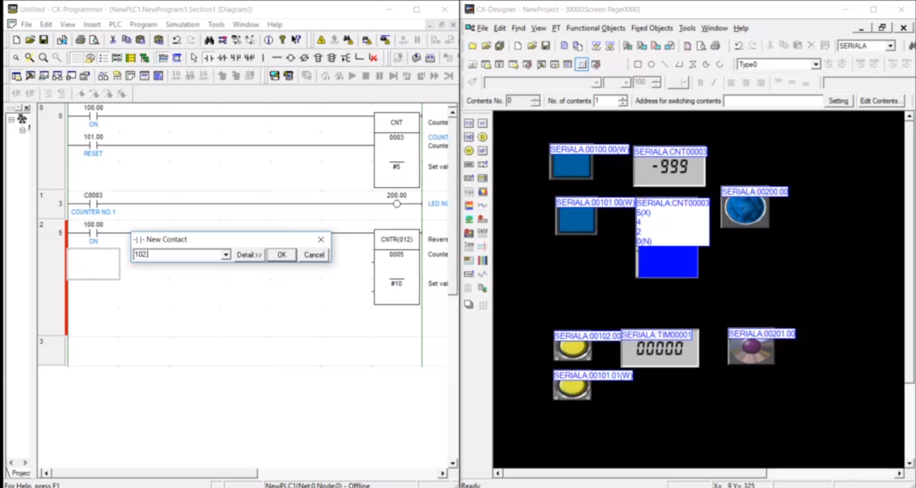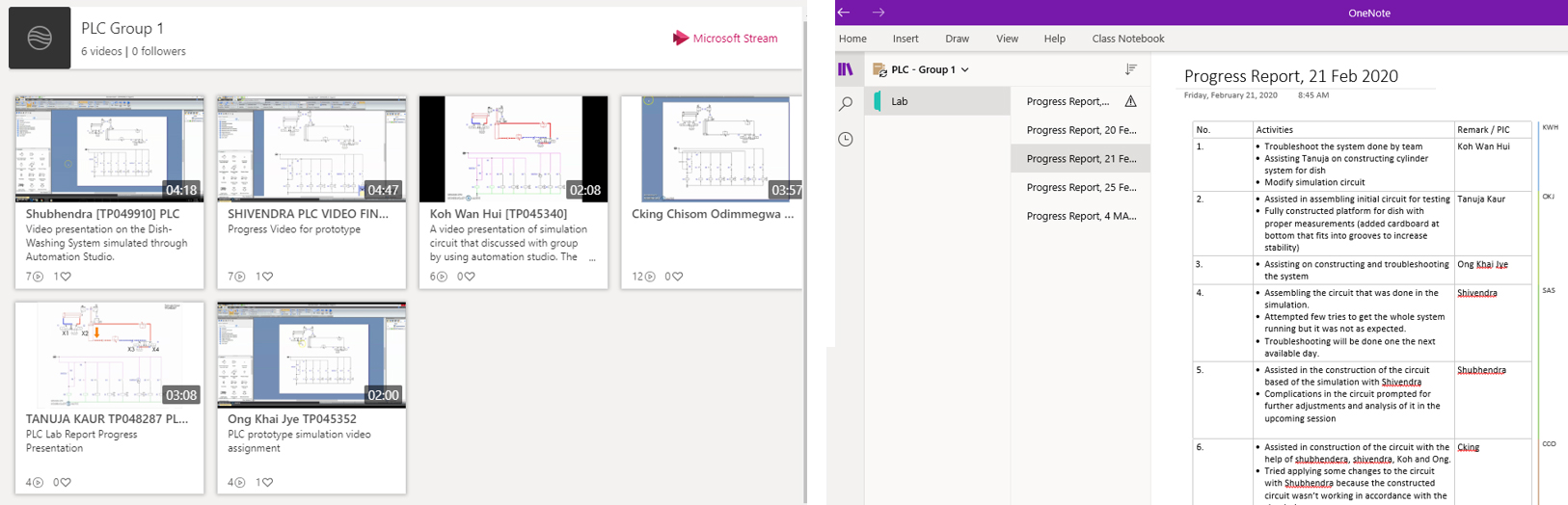You are here
e-Learning - Online Learning (OL) @ APU

APU awarded 5-Star Rating for Online Learning by QS |

Asia Pacific University of Technology & Innovation (APU) has been awarded 5-Star Rating for Online Learning in the latest QS Stars Rating System.
The rating – the highest possible rating in the category - demonstrates APU's continued focus in providing interactive, student-centred, and flexible digital learning using innovative technologies that enable its students to learn anytime and anywhere.
APU students are able to continue learning seamlessly through its cloud-based digital platforms that leverages on a variety of tools, media, formats and content to make learning meaningful and stimulating for its students.
In parallel, APU’s Digital Learning Hub (DLH) supports our academic staff by assisting them to create impactful and high-quality digital content to suit various teaching and learning environments, along with inspiring them to use creative teaching and learning techniques.
The QS Rating System is a leading, international ranking system of universities that is awarded by Quacquarelli Symonds (QS) that ranks universities around the world.
APU is a premier private university in Malaysia with an international profile of students that takes pride in offering a wide suite of undergraduate and postgraduate programmes that are authentic, industry-recognised and meet the needs of the labour market.

Being a Premier Digital Tech University, Asia Pacific University of Technology & Innovation (APU) realised the need for digital education transformation, to enable students to learn without borders. Over the last two years, APU embarked on a digital education transformation journey, where Online Learning (OL) was implemented to complement its conventional on-campus mode of teaching & learning.

The e-Learning experience at APU is seamless; with only 1 set of credentials (known as APKey @ APU), students are open to access a variety of online resources & virtual systems. A student’s OL journey is wholesome – it covers their interaction from lecture materials, tutorials, assessments to backend support, performance monitoring and measurement of effectiveness.



The key to success in Online Learning (OL) is effective communication & engagement. All students at APU are entitled to complimentary access to Office 365 – they can download the Office software (Powerpoint, Excel, Word, Outlook, OneNote, OneDrive and more) which are essential to their journey as a university student.
Microsoft Teams is the backbone of APU’s OL activities – through Microsoft Teams, students can participate in lectures, chat with their course mates & lecturers, upload documents, and conduct presentations virtually. To make your digital learning experience an enjoyable one, our lecturers will enrich the online sessions with interactive contents such as quizzes, videos, games, and puzzles, all under one objective – to keep students ENGAGED. Indirectly, our students’ attention span will be increased increased, resulting in effective OL activities.
| Office365 - Your Productivity Tools |

Quick Guide to Download, Install & Login to Microsoft Office 365
As an APU student, you have the privilege of accessing and downloading Office365, to a maximum of 15 devices. Your Office365 including email account is ready to go. Please use the following username and password to sign in to your Office365 account at https://portal.office.com and enjoy features listed below:
Username: [email protected] (Your APU email address) |
Click HERE for more details on how to login to Office365 services
| Microsoft Teams -Your |
To ensure a smooth experience for your e-Orientation Programme, here are some guidelines to walk you through our most important learning platforms. APU uses Microsoft Teams which is the world’s leading collaboration platform. | |
How to Download, Install & Login to Microsoft Teams
- Microsoft Teams can be accessed & downloaded with your Office365 account.
- Microsoft Teams can be used on various platforms & devices.
- To install Microsoft Teams on your desktop, visit: https://teams.microsoft.com/downloads.
- If you are accessing Microsoft Teams from your browser, visit: https://teams.microsoft.com/.
- Microsoft Teams are available on Apple App Store & Google Play Store for use on smartphones / tablets as well.

Sign in:
- In Windows, click Start > Microsoft Teams.
- On Mac, go to the Applications folder and click Microsoft Teams.
On mobile, tap the Teams icon. - Once the program is launched, sign in with your Office365 email and password.

Quick Guide Video to Setup & Login to Microsoft Teams
Functions & Features
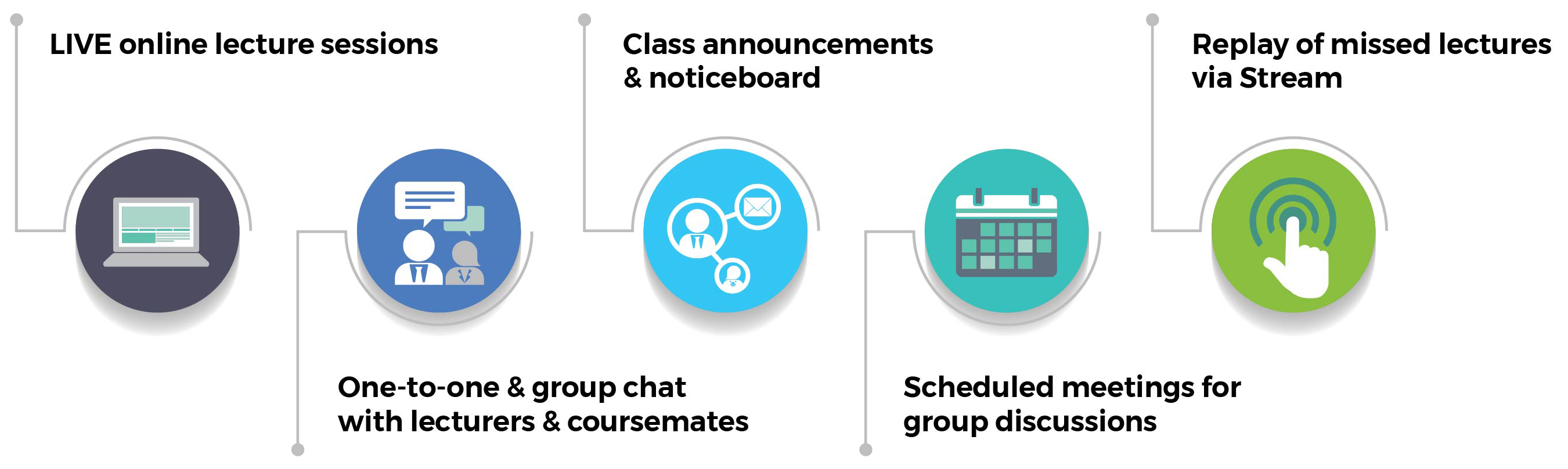

In terms of learning materials, APU’s Moodle & Online Library serve as repositories of knowledge – lecture notes, tutorials, and assessments can be downloaded onto multiple devices, allowing students to review these documents anytime, anywhere. In addition, the turn-it-in plugin at Moodle makes assessments & online exams possible.
When it comes to non-academic matters, APSpace serves as a personal assistant for every student. All information that they need to know, ranging from their timetables, their fees statements, results, attendance records to the whereabouts of our shuttle buses, events, notices & announcements, can be accessed at their fingertips. The availability of APSpace on both desktop & mobile applications provides students with utmost convenience.



As part of APU’s OL strategy, practical teaching & learning are not hindered by the virtual environment. Under the support of various software vendors such as MATLab (for Engineering students), Adobe (for Design students), lab sessions can still be conducted virtually, where students connect to Virtual Machines and perform the necessary practical tasks.
|
| Lab session by using Multisim Live software and lesson of Automation Studio |
|
| Lesson of CX-Programmer and CX-Designer |
|
| Students’ progressing work |
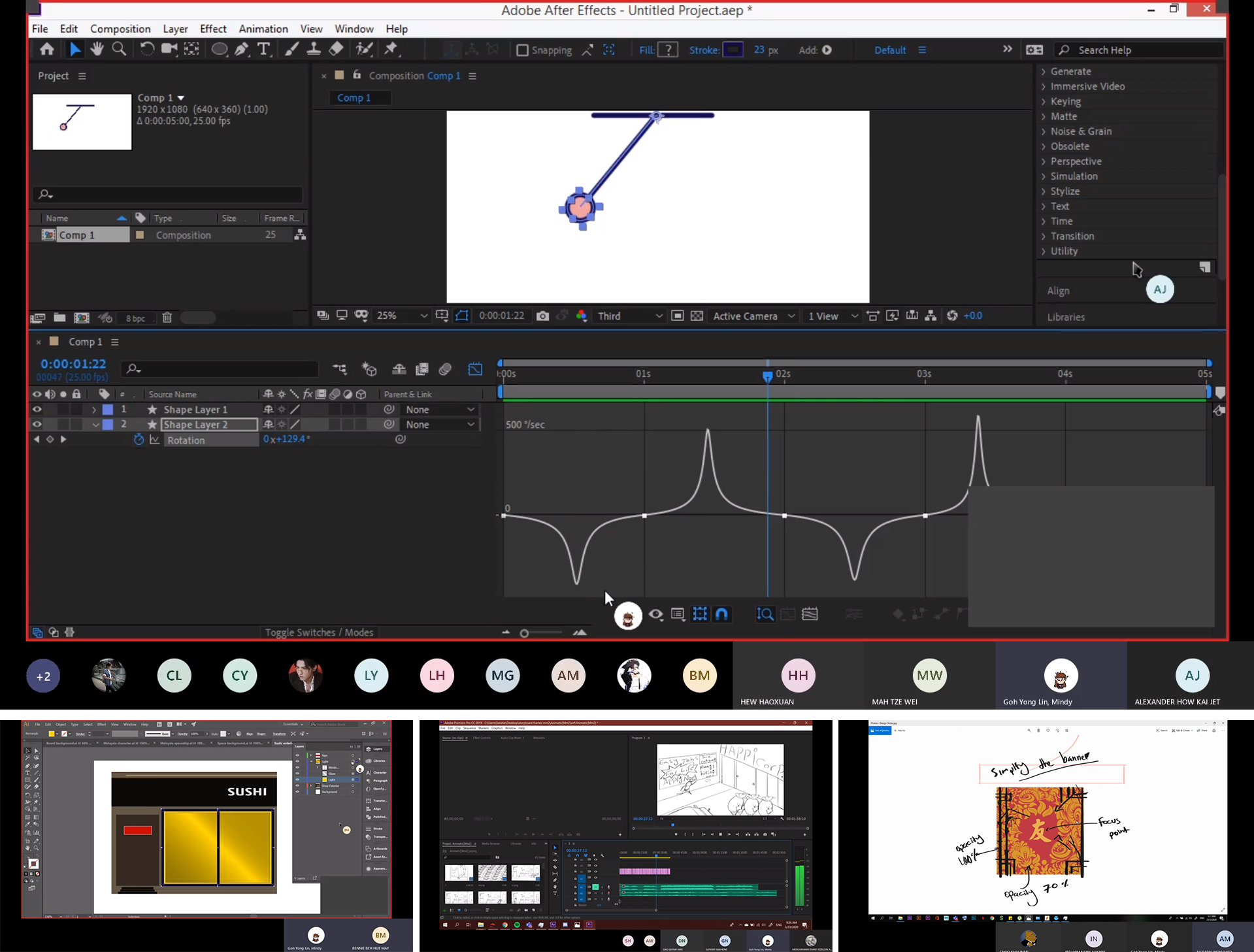 |
| Design Virtual Learning |



Remote Online Learning is becoming increasingly popular, thanks to its flexibility and convenience. Students are finding it just as effective as classroom learning. Successful remote & online learning does require some preparation and early awareness. Below are some tips and assistance to ensure that your remote learning experience is effective to your own benefit. Here are some APU Tips on e-Learning - Online Learning. You can find more details at HERE:

For some additional materials to ensure a more effective Online Learning (OL) Experience @ APU, please visit:
| |

APU Library is Open for Virtual Support
As you embark upon your online learning journey, APU Library is available to support you virtually by:
- Directing you to relevant and appropriate tools and resources that will simplify your academic needs and enhance your output
- Enhancing your research skills so that you are able to search for, find, collect, analyze, interpret and evaluate information relevant to the subject you are studying.
Online Library Resources
- APU e-Databases : the APU library’s subscribed e-databases that enable you to search for e-books, articles, journals and more
- Open Access E-resources : There are credible and authentic scholarly resources that are freely available online. These journal articles, books and open educational resources (i.e.: databases, e-learning tools, etc.) will assist you with online learning
- Get Referencing help from referencing style guides
- APQuest - a digital learning portal that has online courses, e-books, e-journals, videos on various discipline of interest which complements the programs offered by the university
- APres - This is a digital collection of scholarly resources such as undergraduate final year projects, master’s theses & doctoral dissertations, and publications authored by APU staff and faculty.
Please visit library website to access the above online services.

Virtual Library Support
Library Service Desk has been launched via our Virtual Help Centre and is available from Monday to Friday, 8:30 a.m. - 6:00 p.m. It is a new ticketing system that allows students to raise a ticket on enquiry of library services, make a virtual appointment with librarians (via Microsoft Teams), etc. Reach out to us from the comfort of your home!

OL allowed students to learn anytime, anywhere at their own pace – this power of freedom has ignited more interest & excitement in learning. On a normal day on campus, students have to book consultation hours to seek face-to-face advice on academic matters. With the convenience brought by technology, students are accessible to their lecturers anytime, anywhere via Microsoft Teams. Since its implementation, we’ve seen an increase of interactions between lecturers & students – this fact has excited our academicians further, as the opportunities to explore new teaching methods has become more encouraging for self-improvement.